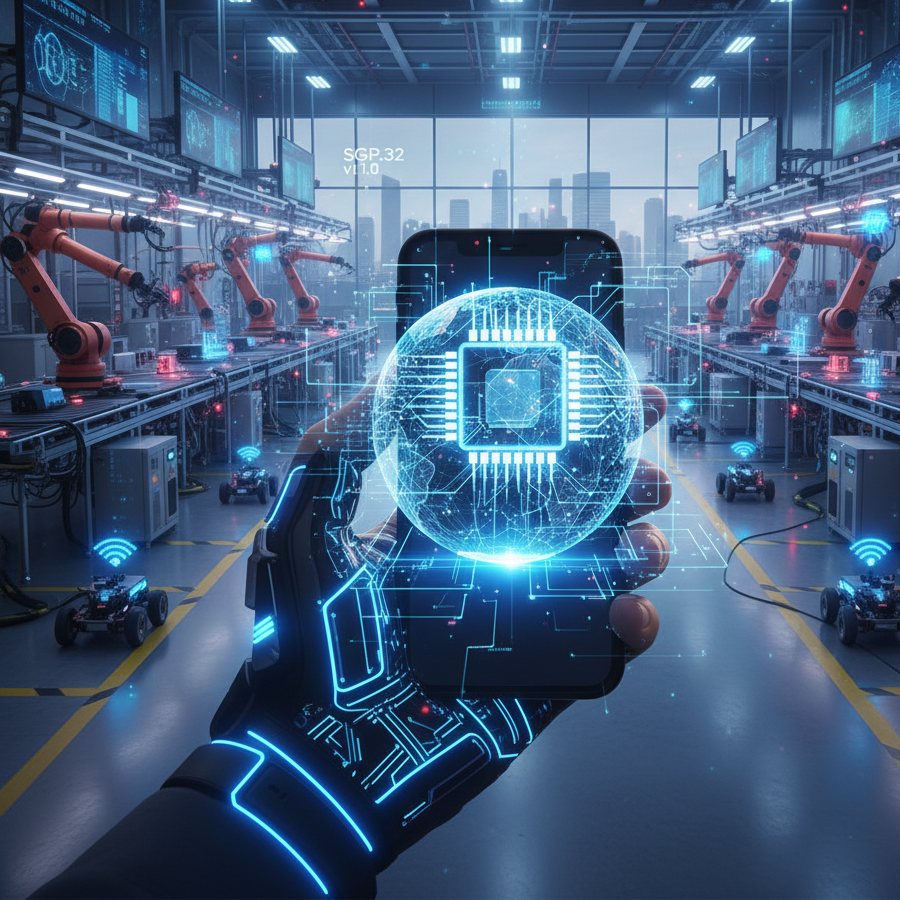Customer Review
Trusted by Travelers Worldwide
Where are you travelling?
How to Get Started with Amigo
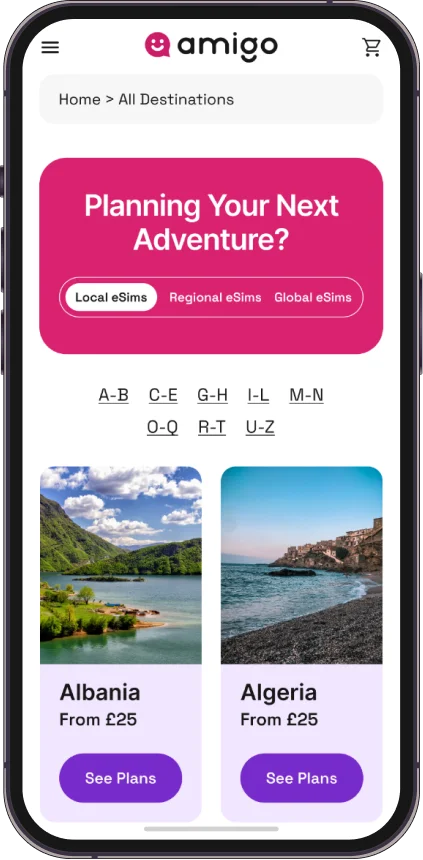


Install the eSIM
Upon purchasing a plan, you'll get a QR code. Scan it for instant eSIM installation or save it for later use
Note: If you purchase a plan from Three Mobile, you will be prompted to enter a 4-digit confirmation code to complete the eSIM installation.
Installation GuideStart your plan
Your plan activates upon arrival at your destination and connects to a local network.
Is Your Phone eSIM Compatible?
Your phone must be carrier-unlocked to use an eSIM
- iPhone XR
- iPhone XS
- iPhone XS Max
- iPhone 11
- iPhone 11 Pro
- iPhone 11 Pro Max
- iPhone 12
- iPhone 12 Mini
- iPhone 12 Pro
- iPhone 12 Pro Max
- iPhone 13
- iPhone 13 Mini
- iPhone 13 Pro
- iPhone 13 Pro Max
- iPhone 14
- iPhone 14 Plus
- iPhone 14 Pro
- iPhone 14 Pro Max
- iPhone 15
- iPhone 15 Pro
- iPhone 16
- iPhone 16 Plus
- iPhone SE (3rd generation, 2022)
- iPhone SE (2nd generation, 2020)
- iPhone 16 Pro Max
- iPhone 16 Pro
Note: iPhones from mainland China and iPhone devices from Hong Kong and Macao (except for iPhone 13 mini, iPhone 12 mini, iPhone SE 2020, and iPhone XS) do not have eSIM capability.
You can find out if your iPhone is locked by going to Settings > General > About. If "No SIM restrictions" appears next to Network Provider Lock/Carrier Lock, your iPhone is unlocked.
- iPad Pro 11"(model A2068, from 2020)
- iPad Pro 12.9″ (model A2069, from 2020)
- iPad Air (model A2123, from 2019)
- iPad (model A2198, from 2019)
- iPad Mini (model A2124, from 2019)
- IPad 10th generation (model 2022)
- iPad Pro 11″ (model A2068, from 2020)
- iPad Pro 12.9″ (model A2069, from 2020)
- iPad Air (model A2123, from 2019)
- iPad (model A2198, from 2019)
- iPad Mini (model A2124, from 2019)
- IPad 10th generation (model 2022)
- Apple Watch Series 3
- Apple Watch Series 4
- Apple Watch Series 5
- Apple Watch Series 6
- Apple Watch Series 7
- Apple Watch Series 8
- Apple Watch Series 9
- Apple Watch Ultra LTE
- Apple Watch Ultra 2
- Samsung Galaxy S21
- Samsung Galaxy S21 + 5G
- Samsung Galaxy S21+ Ultra 5G
- Samsung Galaxy S22
- Samsung Galaxy S22+
- Samsung Galaxy S22 Ultra
- Samsung Galaxy S23
- Samsung Galaxy S23
- Samsung Galaxy S23 Ultra
- Samsung Galaxy S23 FE (Note: Models from China or Hong Kong do not support eSIM)
- Samsung Galaxy S24
- Samsung Galaxy S24+
- Samsung Galaxy Note 20
- Samsung Galaxy Note 20 Ultra 5G
- Samsung Galaxy Fold
- Samsung Galaxy Z Fold2 5G
- Samsung Galaxy Z Fold3 5G
- Samsung Galaxy Z Fold4
- Samsung Galaxy Z Fold5 5G
- Samsung Galaxy Z Flip
- Samsung Galaxy Z Flip3 5G
*Depending on the country of origin, your device may not support eSIM. Please check if the device in your location supports this feature.
*Check if the device in your location supports this feature: https://www.youtube.com/watch?v=zl3bvQvg4pE
- Google Pixel 3
- Google Pixel 3a
- Google Pixel 3 XL
- Google Pixel 4
- Google Pixel 4 XL
- Google Pixel 5
- Google Pixel 5a
- Google Pixel 6
- Google Pixel 6a
- Pixel 7
- Pixel 7 Pro
- Pixel 8
- Pixel 8 Pro
*Google Pixel 3 devices from Australia, Japan, and Taiwan are not compatible with eSIM.
*Google Pixel 3a from South East Asia is not compatible with eSIM.
- Huawei P40
- Huawei P40 Pro
- Huawei Mate 40 Pro
The Huawei P40 Pro+ and P50 Pro are not compatible with eSIM.
- Oppo Find X3
- Oppo Find X3 Pro
- Find N2 Flip
- Oppo Reno 5A
- Oppo Reno 6 Pro 5G
- Oppo Reno 9A
- Oppo Find X5
- Oppo Find X5 Pro
- Oppo A55s 5G
- Motorola Razr 2019
- Motorola Razr 5G
- Motorola Razr 40
- Motorola Razr 40 Ultra
- Motorola Edge+
- Motorola Edge 30
- Motorola Edge 30 Pro
- Motorola Edge 40 Pro
- Xiaomi 12T Pro
- Xiaomi 13
- Xiaomi 13 Lite
- Xiaomi 13 Pro
- Xiaomi 13T
- Xiaomi 13T Pro
- Xiaomi 14
- Xiaomi 14 Pro
- Xiaomi Blackshark 3
- Xiaomi Blackshark 3
- Xiaomi Redmi Note 13 Pro+
- Sony Xperia 10 III Lite
- Sony Xperia 10 IV
- Xperia 10V
- Xperia 1 IV
- Sony Xperia 5 IV
- Sony Xperia 1 V
- Sony Xperia Ace III
- Sony Xperia 5 V
- Sharp AQUOS sense4 lite
- Sharp AQUOS Sense6s
- Sharp AQUOS sense7
- Sharp AQUOS sense7 plus
- Sharp AQUOS sense8
- Sharp AQUOS sense9
- Sharp AQUOS Wish
- Sharp AQUOS wish2 SHG08
- Sharp AQUOS wish3
- Sharp AQUOS zero6
- Sharp Simple Sumaho6
- Sharp AQUOS R7
- Sharp AQUOS R8
- Sharp AQUOS R8 Pro
- Sharp AQUOS R9
- Sharp AQUOS R9 Pro
- Sharp AQUOS Sense6s
- Rakuten Mini
- Rakuten Hand
- Rakuten BIG S
- Rakuten BIG
- Honor Magic 4 Pro
- Honor Magic 5 Pro
- Honor Magic 6 Pro
- Honor 90
- Honor X8
- Honor 50 (Some versions could not be eSIM compatible)
*There are many other eSIM-enabled phones available. To find out if your phone is eSIM-enabled, you can check your phone's manual or contact your carrier.
Reasons to use Amigo
We can give you a few
Amigo’s eSIM
-
Cost-Effectiveness
eSIMs are typically more affordable, offering competitive rates and transparent pricing.
-
Better Coverage
Access to multiple networks, often leading to better coverage.
-
Convenience
Easy to activate and manage remotely, no physical stores or swaps.
-
Flexibility
Switch between plans and carriers without changing physical SIM cards.
-
No surprises
Prepaid data, no surprise charges or risks of over use.
Data Roaming
-
High Costs
Data roaming fees can be expensive, leading to unexpectedly high bills.
-
Bill Shock
Unclear or unexpected charges when using data abroad.
-
Limited Coverage
May be spotty or unavailable in certain areas, especially in remote locations.
-
Complex Plans
Selecting the right plan can be confusing, with various options and restrictions.
-
Risk of Overages
It's easy to exceed data limits, resulting in additional charges.
Blog Posts
Frequently Asked Questions
You can install your Amigo eSim either by scanning a QR code or manually entering activation details. To see the full installation instructions click the link below.
Installation Guide