Table of Contents:
- What specific regulations from the FAA and FCC govern mobile device use on planes?
- What is the basis for concerns about radio frequency interference with aircraft systems?
- How does airplane mode technically alter your device's communication capabilities?
- How is airplane mode typically activated or deactivated on a smartphone?
- What device functions remain usable while in airplane mode?
- Is it possible to use Wi-Fi or Bluetooth independently when airplane mode is on?
- Which offline content and applications can be accessed?
- Is it possible to compose messages or emails in airplane mode?
- How significantly can airplane mode extend your device's battery life?
- Does enabling airplane mode help in reducing unwanted notifications and interruptions?
- Can you contact emergency services if your phone is in airplane mode?
You'll find airplane mode—sometimes called flight mode, offline mode, or standalone mode—on gadgets like smartphones, tablets, and laptops. It's mainly there to shut down all radio-frequency (RF) signal transmissions. Flicking it on turns off your device's cellular connection for calls and data, plus Wi-Fi and Bluetooth. Essentially, your device won't be able to make or receive calls, send texts, or get online using these wireless signals.
Now, why do airlines and aviation bodies globally insist you use airplane mode or just turn off your devices? It's mostly a safety precaution. The big worry is that radio signals from our devices could mess with the plane's delicate navigation and communication gear, especially during crucial times like takeoff and landing.
What specific regulations from the FAA and FCC govern mobile device use on planes?
In the U.S., the Federal Aviation Administration (FAA) sets the rules for using cell phones and other portable gadgets on planes. The FAA is quite clear: devices need to be in airplane mode or have their cellular connection switched off. Looking back, the Federal Communications Commission (FCC) also had a ban from 1991 on using most cell phones and wireless devices on planes while in the air. This was mainly because of worries about them interfering with ground-based cell networks and the aircraft's own systems.
What is the basis for concerns about radio frequency interference with aircraft systems?

The worry about radio frequency (RF) interference really comes down to the chance that signals from our personal gadgets could mess with a plane's vital electronic systems—things like navigation tools, communication radios, and flight control sensors. Now, even though modern planes are built with pretty good shielding and robust systems, and frankly, there's no widespread, conclusive scientific proof that today's smartphones directly interfere with current aircraft avionics, aviation authorities still like to err on the side of caution. These regulations are all about eliminating any potential risk, however small it might be, to make sure flights are as safe as they can be.
How does airplane mode technically alter your device's communication capabilities?
When you switch on airplane mode, your device methodically shuts down its various radio transmitters. This means it stops hunting for or linking up with cellular networks, so you can't make voice calls, send SMS messages, or use mobile data (including GPS that might need cell tower assistance). It also usually powers down Wi-Fi and Bluetooth radios, severing ties to wireless networks and any paired accessories. In short, your device becomes cut off from external wireless communications.
How is airplane mode typically activated or deactivated on a smartphone?
Turning airplane mode on or off on most smartphones and tablets is pretty simple. You'll usually find it in the device's quick settings menu or control center—just swipe down from the top of your screen. A quick tap on the airplane icon toggles the mode. If you prefer, you can also find this setting in the main 'Settings' app, often under a section like 'Network & Internet' or 'Connections'.
What device functions remain usable while in airplane mode?

Even though airplane mode cuts off wireless signals, a lot of your device's functions will still be at your fingertips. You can keep using any app or feature that doesn't rely on an active internet or cellular connection, which is great for staying productive or entertained on a flight, or anytime you just want to unplug. But airplane mode isn't just about following airline rules; it actually has several neat perks for everyday use. It's a handy shortcut for managing your device's connections, whether you're trying to save some battery or just need fewer interruptions.
Is it possible to use Wi-Fi or Bluetooth independently when airplane mode is on?
Absolutely! On most current smartphones and laptops, you can manually switch Wi-Fi and Bluetooth back on even after you've turned on airplane mode. For instance, if your airline provides in-flight Wi-Fi, you'd engage airplane mode first, then simply toggle Wi-Fi on separately to hop onto the aircraft's network. You can do the same for Bluetooth if you want to use wireless headphones or other gadgets. The key thing, though, is to always pay close attention to and follow the specific directions and permissions from the airline crew.
Which offline content and applications can be accessed?
With airplane mode active, you can still access plenty of offline content and apps that you've already downloaded or saved onto your device. For example, you can usually enjoy:
- Listening to downloaded music or podcasts
- Playing games that don't need an internet connection
- Watching movies or TV shows you've saved
- Reading e-books or documents
- Using your camera for photos or videos
- Checking notes or calendar appointments stored right on your device
Is it possible to compose messages or emails in airplane mode?

Sure thing! You can definitely draft text messages (SMS), emails, or messages in other communication apps even when your device is in airplane mode. These messages will simply be saved as drafts in whatever app you're using. As soon as you switch airplane mode off and your device connects back to a cellular or Wi-Fi network, those waiting messages usually send out automatically.
How significantly can airplane mode extend your device's battery life?
Airplane mode can give your device's battery life a serious boost. Wireless radios, especially the cellular ones that are constantly hunting for a signal or holding onto a connection, are big power hogs. By shutting these transmitters down, airplane mode cuts back on background activity and power consumption, meaning your battery can last a whole lot longer. This is incredibly helpful when your battery is running low and there's no charger in sight.
Does enabling airplane mode help in reducing unwanted notifications and interruptions?
Absolutely, turning on airplane mode is a fantastic way to dial down digital distractions. Since it blocks all wireless communications, you won't get any incoming calls, text messages, social media alerts, or other app notifications. This can be a lifesaver when you need to concentrate on a task, sit through a meeting without interruptions, get some quality sleep, or just want a breather from the constant buzz of connectivity.
Can you contact emergency services if your phone is in airplane mode?
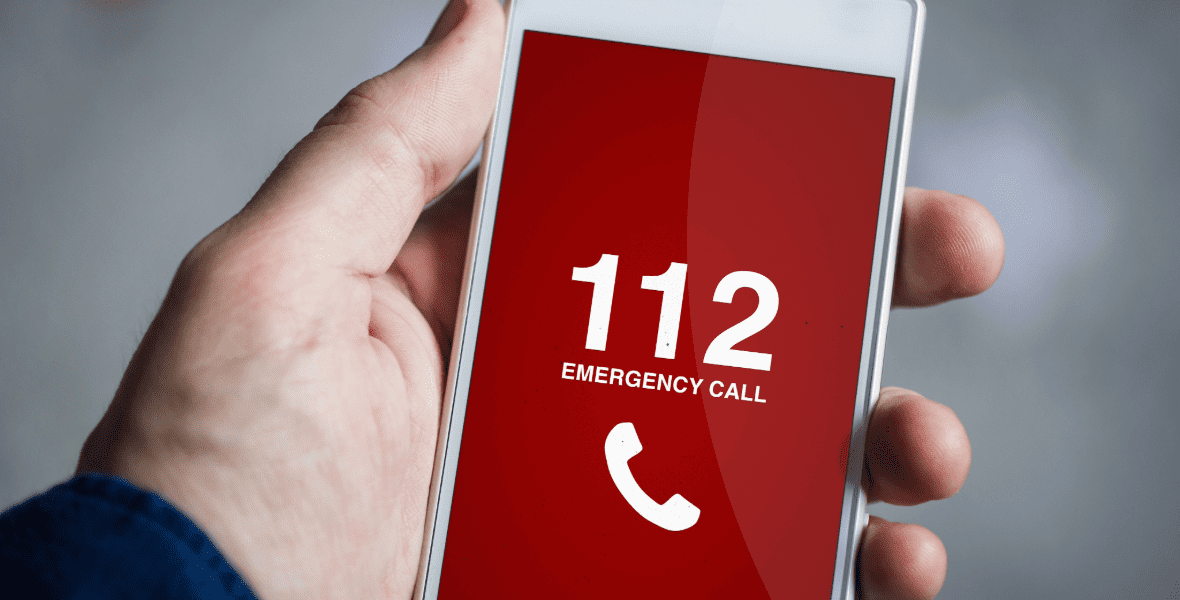
Whether you can call emergency services (like 911 in the US, 112 in Europe, or 999 in the UK) with airplane mode on really depends on your phone, your location, and the local regulations. Some smartphones and their operating systems are actually set up to allow emergency calls even if airplane mode is active; they do this by temporarily overriding the mode to connect to whatever network is available. However, this isn't something that's guaranteed to work on all devices or in all places. For the most dependable way to reach emergency services, it's generally a good idea to turn airplane mode off first if you find yourself needing to make an emergency call.
Posts you might also like




