Table of Contents:
- How does an EID number work?
- Role of EID in eSIM activation and carrier switching
- Why EID is embedded in device hardware
- How EID differs from IMEI and ICCID
- How EID improves SIM management and security
- How to find your EID number on different devices
- Finding your EID number on iPhone
- Finding your EID number on Android devices
- Finding your EID number on smartwatches and tablets
- What to do if your EID number is not showing?
An EID number, the Embedded Identity Document, is a distinctive 32-digit code assigned to the eSIM in devices. It allows mobile networks to identify and verify devices without a physical SIM card.
This EID is integrated into various gadgets such as smartphones, tablets, smartwatches, and other electronics utilizing eSIM technology. Mobile carriers harness this feature for remote provisioning, enabling users to activate and switch between different network profiles digitally.
Unlike traditional SIM cards identified by an ICCID (Integrated Circuit Card Identifier), the EID uniquely identifies a device's internal eSIM chip rather than just a single SIM profile. This feature is essential for securely managing multiple carrier profiles on one device.
How does an EID number work?
The EID number acts as a distinct digital identifier for a device's eSIM, facilitating connection to mobile networks. It's crucial for eSIM activation, allowing users to download and store carrier profiles without needing a physical SIM card.
During eSIM activation, carriers rely on the EID to authenticate the device and securely deliver network services. It also simplifies switching between carriers by enabling devices to maintain multiple network profiles, allowing seamless transitions between different providers.
This capability simplifies connectivity management across GSM, LTE, and CDMA networks. Embedded in the hardware, the EID ensures secure authentication while preventing unauthorized modifications.
Role of EID in eSIM activation and carrier switching
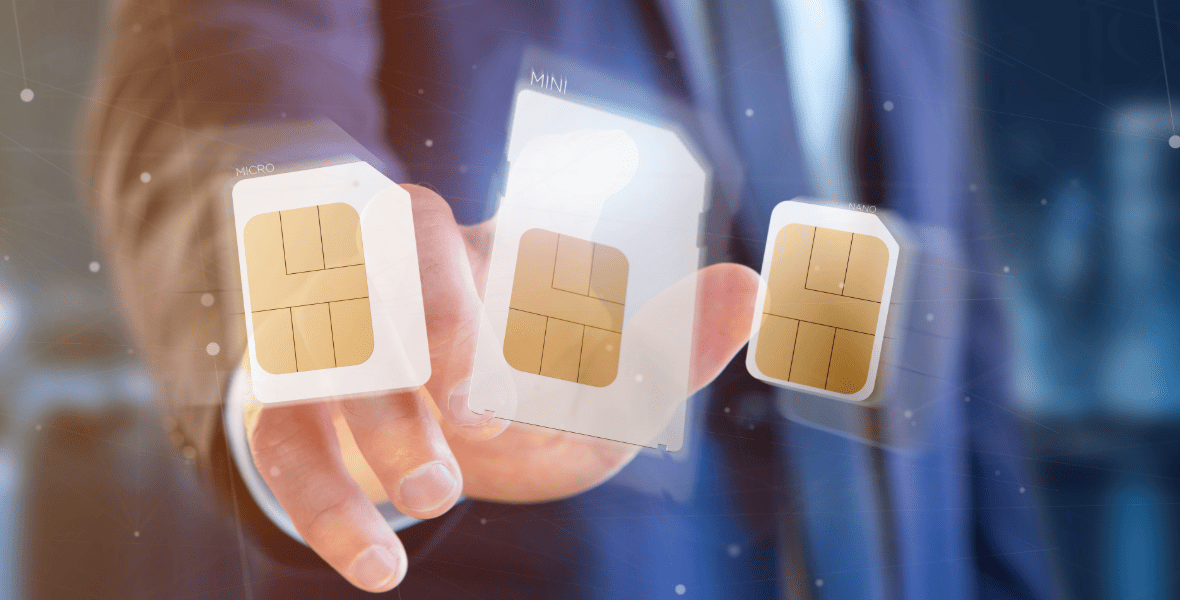
The EID plays a crucial role in both eSIM activation and carrier switching. This unique identifier links a device to a mobile service provider, enabling the carrier to verify the device and establish network profiles remotely during activation. As a result, users can immediately start using their mobile plan without a physical SIM card
When switching carriers, the EID streamlines the transition by allowing the new provider to quickly identify and configure the eSIM for their network. This eliminates the inconvenience of swapping SIM cards and simplifies mobile service management. With EID-based authentication, users can efficiently change networks while maintaining secure connections across different providers.
Why EID is embedded in device hardware
Integrating the EID directly into device hardware significantly enhances security by preventing tampering and unauthorized modifications. This configuration establishes a strong connection to mobile networks, while protecting user information from potential threats.
By embedding the EID within the hardware, manufacturers elevate device authentication standards, reducing risks such as digital fraud or identity spoofing. Additionally, this approach improves reliability by ensuring eSIM profiles remain protected during software updates or resets.
How EID differs from IMEI and ICCID

In the world of mobile technology, the EID, IMEI, and ICCID each serve distinct purposes.
- IMEI stands for International Mobile Equipment Identity. This 15-digit code is essential for uniquely identifying mobile devices. It's vital for tasks like tracking devices, authenticating them on networks, and enhancing security by blocking lost or stolen phones.
- ICCID—Integrated Circuit Card Identifier—which consists of 18 or 19 digits. It's used to identify either a physical SIM card or an individual eSIM profile housed within an eSIM chip. This identification helps differentiate between various SIM profiles on one device.
- The EID facilitates the management of embedded SIMs remotely, the IMEI ensures that each device has its own identity on networks; meanwhile, the ICCID links specific SIM cards or profiles to network services effectively.
How EID improves SIM management and security
In terms of security, the embedded design of the EID significantly reduces risks associated with traditional SIM cards, such as theft, cloning, or damage. eSIM profiles are managed remotely and securely stored within the device, making unauthorized access considerably more challenging.
Additionally, carriers use EID for authentication during activation and profile-switching, ensuringsecure connections while preventing fraud and identity spoofing attempts.
How to find your EID number on different devices

The EID number can be found in the device settings, though its precise location depends on the type of device you have. If you're using a smartphone, tablet, or smartwatch equipped with eSIM technology, checking the settings menu is your best option. Alternatively, if you still have the device's packaging, the EID is often printed on the label, along with other identifiers such as the IMEI.
Below are specific steps for finding the EID on popular device types:
Finding your EID number on iPhone
To find your EID number on an Android device, simply open the Settings app and navigate to About Phone, then select Status Information. This section will display various details about your device, including the EID number. Depending on your Android model, it may also be listed under a specific SIM or eSIM category within status information.
Finding your EID number on Android devices
To find your EID number on an Android device, simply open the Settings app and navigate to About Phone, then select Status Information. This section will display various details about your device, including the EID number. Depending on your Android model, it may also be listed under a specific SIM or eSIM category within status information.
Finding your EID number on smartwatches and tablets

To locate the EID number on smartwatches and tablets, begin by navigating to the device's settings menu. Once there, head to the About section or a similar area displaying device information. In this spot, you'll find the EID alongside other identifiers like IMEI and serial numbers.
For specific smartwatches, such as the Apple Watch or Samsung Galaxy Watch, you may also retrieve the EID via your paired smartphone’s companion app. Check under eSIM or cellular settings within that app. Tablets with eSIM capabilities use a comparable approach, typically showing the EID in their Settings' About section.
What to do if your EID number is not showing?
If your EID number isn't visible, the first step is to confirm that your device can use eSIM technology. You can quickly do this by dialing *#06#. If EID doesn’t appear, it could indicate that your device is not eSIM compatible..
Next, head over to the "About" section in Settings on your device and ensure all software updates are current; outdated firmware might sometimes obscure the EID.
If it's still missing after checking these, restart your device and give it another go. Some network providers require an active eSIM profile for the EID to be displayed. It’s recommended to get in touch with your carrier as they can verify compatibility and assist with any provisioning concerns you might have.
For additional troubleshooting, try resetting the network settings through your phone’s menu.
If you're still experiencing issues, consider contacting the manufacturer's support team or visiting their website for detailed guidance on locating the EID number specific to your model.
Posts you might also like




