
eSIM for Lesotho
Trusted by 10,000+ Travelers
Our Lesotho eSIM provides instant connectivity for travellers nationwide. Eliminating physical SIM swaps, we offer high-speed internet at competitive rates.
Choose your plan

No Plan Available
What Our Global Travel Community Says
How to Get Started with Amigo eSIM for Lesotho
If you purchased a Three mobile plan, don't forget to note and enter the confirmation code when prompted.
Buy a plan
Buy a plan that suits your travel duration. Make sure to check your device's compatibility.
To check compatibility dial *#06#. If you have an EID code your phone is eSIM compatible.
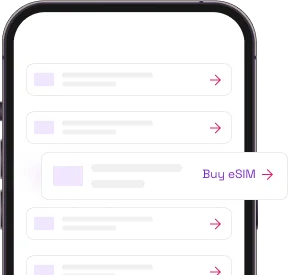
Install your eSIM
You will receive an email with a QR code and installation details. Simply scan the QR code to kick-start your installation.
For Three plans, you will need to insert the confirmation code when prompted.

Start your plan
Your plan will get activated once you land to your destination. Remember to turn on data roaming of your eSIM.
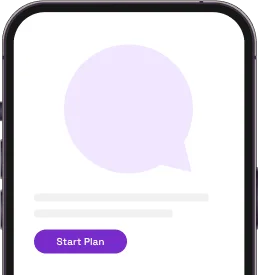
Is Your Phone eSIM Compatible?
Your phone must be carrier-unlocked to use an eSIM
- iPhone XR
- iPhone XS
- iPhone XS Max
- iPhone 11
- iPhone 11 Pro
- iPhone 11 Pro Max
- iPhone 12
- iPhone 12 Mini
- iPhone 12 Pro
- iPhone 12 Pro Max
- iPhone 13
- iPhone 13 Mini
- iPhone 13 Pro
- iPhone 13 Pro Max
- iPhone 14
- iPhone 14 Plus
- iPhone 14 Pro
- iPhone 14 Pro Max
- iPhone 15
- iPhone 15 Pro
- iPhone 16
- iPhone 16 Plus
- iPhone SE (3rd generation, 2022)
- iPhone SE (2nd generation, 2020)
- iPhone 16 Pro Max
- iPhone 16 Pro
Note: iPhones from mainland China and iPhone devices from Hong Kong and Macao (except for iPhone 13 mini, iPhone 12 mini, iPhone SE 2020, and iPhone XS) do not have eSIM capability.
You can find out if your iPhone is locked by going to Settings > General > About. If "No SIM restrictions" appears next to Network Provider Lock/Carrier Lock, your iPhone is unlocked.
- iPad Pro 11"(model A2068, from 2020)
- iPad Pro 12.9″ (model A2069, from 2020)
- iPad Air (model A2123, from 2019)
- iPad (model A2198, from 2019)
- iPad Mini (model A2124, from 2019)
- IPad 10th generation (model 2022)
- iPad Pro 11″ (model A2068, from 2020)
- iPad Pro 12.9″ (model A2069, from 2020)
- iPad Air (model A2123, from 2019)
- iPad (model A2198, from 2019)
- iPad Mini (model A2124, from 2019)
- IPad 10th generation (model 2022)
- Apple Watch Series 3
- Apple Watch Series 4
- Apple Watch Series 5
- Apple Watch Series 6
- Apple Watch Series 7
- Apple Watch Series 8
- Apple Watch Series 9
- Apple Watch Ultra LTE
- Apple Watch Ultra 2
- Samsung Galaxy S21
- Samsung Galaxy S21 + 5G
- Samsung Galaxy S21+ Ultra 5G
- Samsung Galaxy S22
- Samsung Galaxy S22+
- Samsung Galaxy S22 Ultra
- Samsung Galaxy S23
- Samsung Galaxy S23
- Samsung Galaxy S23 Ultra
- Samsung Galaxy S23 FE (Note: Models from China or Hong Kong do not support eSIM)
- Samsung Galaxy S24
- Samsung Galaxy S24+
- Samsung Galaxy Note 20
- Samsung Galaxy Note 20 Ultra 5G
- Samsung Galaxy Fold
- Samsung Galaxy Z Fold2 5G
- Samsung Galaxy Z Fold3 5G
- Samsung Galaxy Z Fold4
- Samsung Galaxy Z Fold5 5G
- Samsung Galaxy Z Flip
- Samsung Galaxy Z Flip3 5G
*Depending on the country of origin, your device may not support eSIM. Please check if the device in your location supports this feature.
*Check if the device in your location supports this feature: https://www.youtube.com/watch?v=zl3bvQvg4pE
- Google Pixel 3
- Google Pixel 3a
- Google Pixel 3 XL
- Google Pixel 4
- Google Pixel 4 XL
- Google Pixel 5
- Google Pixel 5a
- Google Pixel 6
- Google Pixel 6a
- Pixel 7
- Pixel 7 Pro
- Pixel 8
- Pixel 8 Pro
*Google Pixel 3 devices from Australia, Japan, and Taiwan are not compatible with eSIM.
*Google Pixel 3a from South East Asia is not compatible with eSIM.
- Huawei P40
- Huawei P40 Pro
- Huawei Mate 40 Pro
The Huawei P40 Pro+ and P50 Pro are not compatible with eSIM.
- Oppo Find X3
- Oppo Find X3 Pro
- Find N2 Flip
- Oppo Reno 5A
- Oppo Reno 6 Pro 5G
- Oppo Reno 9A
- Oppo Find X5
- Oppo Find X5 Pro
- Oppo A55s 5G
- Motorola Razr 2019
- Motorola Razr 5G
- Motorola Razr 40
- Motorola Razr 40 Ultra
- Motorola Edge+
- Motorola Edge 30
- Motorola Edge 30 Pro
- Motorola Edge 40 Pro
- Xiaomi 12T Pro
- Xiaomi 13
- Xiaomi 13 Lite
- Xiaomi 13 Pro
- Xiaomi 13T
- Xiaomi 13T Pro
- Xiaomi 14
- Xiaomi 14 Pro
- Xiaomi Blackshark 3
- Xiaomi Blackshark 3
- Xiaomi Redmi Note 13 Pro+
- Sony Xperia 10 III Lite
- Sony Xperia 10 IV
- Xperia 10V
- Xperia 1 IV
- Sony Xperia 5 IV
- Sony Xperia 1 V
- Sony Xperia Ace III
- Sony Xperia 5 V
- Sharp AQUOS sense4 lite
- Sharp AQUOS Sense6s
- Sharp AQUOS sense7
- Sharp AQUOS sense7 plus
- Sharp AQUOS sense8
- Sharp AQUOS sense9
- Sharp AQUOS Wish
- Sharp AQUOS wish2 SHG08
- Sharp AQUOS wish3
- Sharp AQUOS zero6
- Sharp Simple Sumaho6
- Sharp AQUOS R7
- Sharp AQUOS R8
- Sharp AQUOS R8 Pro
- Sharp AQUOS R9
- Sharp AQUOS R9 Pro
- Sharp AQUOS Sense6s
- Rakuten Mini
- Rakuten Hand
- Rakuten BIG S
- Rakuten BIG
- Honor Magic 4 Pro
- Honor Magic 5 Pro
- Honor Magic 6 Pro
- Honor 90
- Honor X8
- Honor 50 (Some versions could not be eSIM compatible)
*There are many other eSIM-enabled phones available. To find out if your phone is eSIM-enabled, you can check your phone's manual or contact your carrier.
Why to Choose Amigo eSIM in the Lesotho
Instant Delivery app
Instant eSIM delivery straight to your email—perfect for last-minute plans! Stay connected hassle-free, no matter when you buy.
24/7 Support
With Amigo eSIM, you're never alone! Our team is always here to support you whenever you need help. Hassle-free, reliable, and always happy to assist!
Reliable Connection
Amigo eSIM automatically connects to the strongest network in every country, guaranteeing seamless and uninterrupted connectivity wherever you go!
Cost-Effective Plans
Stay connected for less! Enjoy budget-friendly plans that keep you online without stretching your wallet.
Keep your primary number
Keep your number, keep your chats! With Amigo eSIM, there's no need to update your number or WhatsApp details—stay connected hassle-free!
Share your data
Share your connection effortlessly! Turn on your personal hotspot with Amigo eSIM and enjoy seamless connectivity across all your devices.
Reliable and fast connection
Enjoy all your favourite apps in peace
-
Uninterrupted voice and video calls
-
Share all your beautiful moments
-
Go viral on TikTok
-
Event share short stories about your experience
-
Navigate without worrying too much
-
And don't stop your streaming, even when in other country!
eSIM Lesotho: Avoid Extra Charges Abroad
Stay connected in Lesotho without worrying about roaming fees.
Instant eSIM Setup in Lesotho
Activate your eSIM in just minutes and get online immediately upon arrival.
Reliable Connectivity Across Lesotho
Count on strong and consistent eSIM coverage throughout your trip.
Bring Your Own Device to Lesotho
Your smartphone likely supports eSIM—just scan and connect instantly.
Blog Posts
Frequently Asked Questions
This depends on your device's operating system.
-
For iOS devices:
If you are using iOS 17.1 (Apple & iPhone) or later,
- Tap and hold the QR code
- Select "Add eSlM" from the popup
This will initiate the installation process.
-
For Android Devices:
- Take a screenshot of the QR Code
- Go to Settings
- Select Network & Internet and SIMs
- Scan from photo (upload the screenshot)
-
Outlook on iOS Devices (Apple & iPhone)
- Tap the download button
- Click View not Download on the popup
- Tap and hold the QR code
- Select "Add eSlM" from the popup
-
Outlook on Android Device
- Tap the download icon
- Take a screenshot of the QR Code
- Go to Settings
- Select Network & Internet and SIMs
- Scan from the photo (upload the screenshot)
For more detailed information, please check our visual installation guide!
Yes, Lesotho is a country where eSIMs can be comfortably used. The connection of eSIM Lesotho might differ based on the location.









